Reason: Maybe your computer HDMI Signal didn't support DP 1.4, you need reduce the Resolution and Frequency
macOS:
Step 1: Open the desktop and click the icon in the upper left corner

Step 2: Click on System Preferences and open Settings

Step 3: Click on Displays

Step 4: Select the monitor you want to change
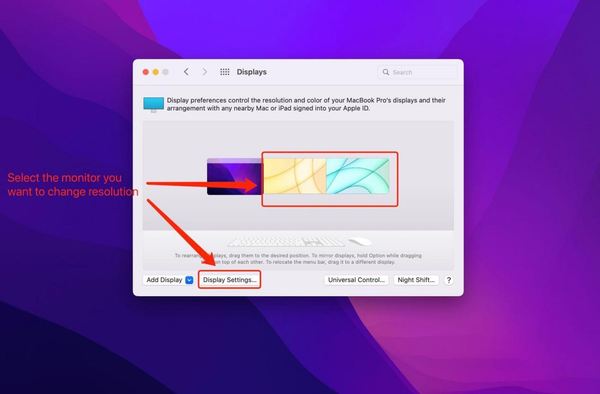
Step 5: Click on the bottom left to select display settings,select “Scaled”,then“Done”

Step 6:Choose either Extended monitor, then select Promotion

Step 7: Select 60Hz, it will jump out of 1920×1080, 60Hz

Windows:
Step 1: Open the desktop and click Windows

Step 2: Click on Settings

Step 3: Click on Display

Step 4: Select the monitor you want to change

Step 5: Click on the bottom right to select the resolution 1920×1080

Step 6: Then click refresh rate, change 60Hz





